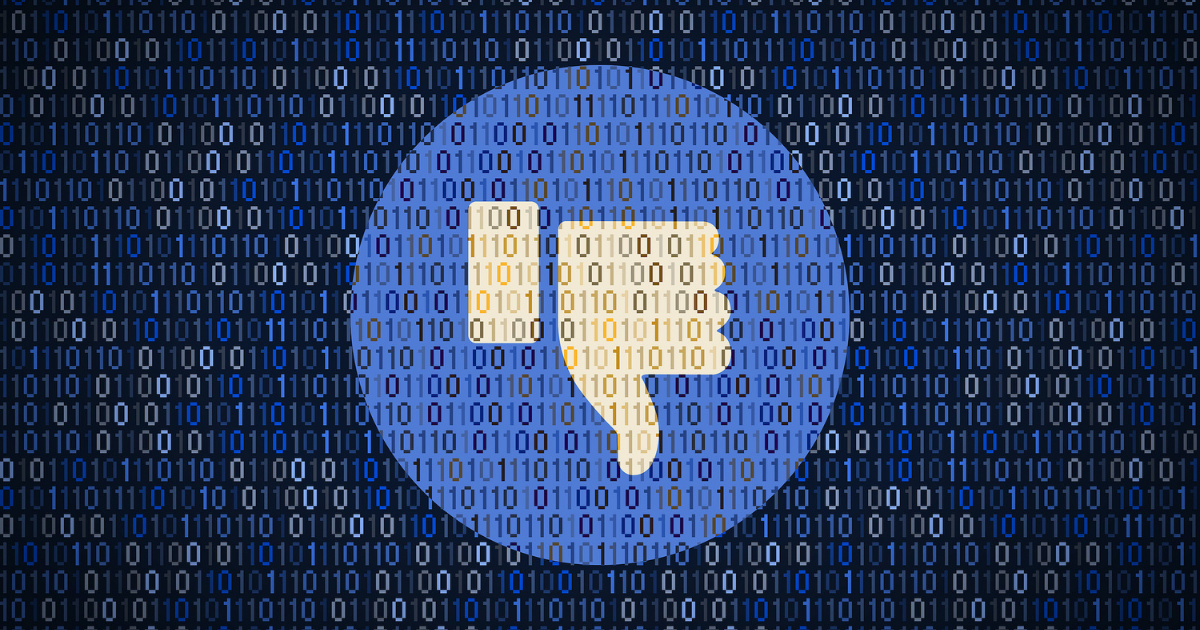5 Ways That Employees Unknowingly Put Your Network at Risk

Any typical business activity should include monitoring your IT network. Still, many organizations don’t take the necessary precautions to ensure they do it correctly. Companies often struggle to balance internal security and providing their employees with the resources and network access they need to execute their jobs well. Protecting against theft, exploitation, and data tampering is crucial. There are many dangers in not keeping an eye on a network from a human error perspective. Inaccurately performing this can result in significant concerns with IT stability and performance and reliability problems. Network security is so crucial that organizations spend more than a fifth of their annual security budgets on it, according to a recent Forrester report. Let’s look at several ways that employees could jeopardize the security of your network.
Online Streaming
A “9 to 5” can be tedious, and employees do their best to stem that boredom. Sometimes that includes streaming on the business network. Streaming video or audio isn’t a risk on its own; however, there are risks involved in opening the network to allow streaming. Unchecked, employees may download all kinds of things from the internet. This can include freemium software, a picture of a cat, pirated movies, etc. Unfortunately, any downloads can come with hidden malware intended to harm your business.
Using non-authorized storage platforms
Your employees may unintentionally perform several actions that put your company at risk. For example, storing critical data where your IT staff cannot access it (think Google Drive, Dropbox, etc.).This could be due to various factors, including having trouble accessing business email when away from the office, lacking personal email monitoring, or even retaining some data for use at their future job. As a result, there may be violations of corporate rules and unauthorized transfers of corporate data. By installing an active monitoring system, your IT team can quickly pinpoint the problem without spending endless man-hours on an investigation. Finding the source of the issue with pinpoint accuracy not only aids in locating data leaks but also in streamlining and improving the business process.
Browsing Social Media
Jane likes to spend some time catching up with her friends on Facebook when she doesn’t have a pressing task at hand. She doesn’t think she’s doing anything wrong (except misusing company time). Jane doesn’t believe the company is in danger because of such a simple action. Because there is always some risk involved when using the internet, employers would prefer if their employees avoided putting their data and business in that situation. Because it is challenging to control or monitor, social media provides an avenue for cyber security concerns and poses a significant risk to small enterprises. It’s estimated that approximately 77% of workers access their social media accounts from the workplace. This is problematic because malware may easily pass for legitimate software. If a malicious link is included in a Facebook post or tweet, your employee might click it without hesitation.
Unsecured Personal Devices
Many organizations are having trouble defining the full impact of personal devices being used to access company email, calendars, applications, and data on their network security. In other words, IT departments are finding it harder to establish policies and support models that match the needs of their employees with their security concerns. Bringing your personal device to work can overburden a company’s network and capacity. Therefore, employers must confirm that the rise is genuinely proportional to the increase in productivity.
Poor Password Practices
Since the development of spoken language, passwords have been one of the most widely used authentication systems. Sadly, passwords are seriously flawed in how the average person uses them. Hackers can crack a six-character password with all lowercase letters in ten minutes or less. It will take ten hours if part of those letters is capitalized. Furthermore, it will take 18 days to crack a password if you swap out letters for digits and symbols. A hacker can access your company’s most sensitive data with the help of just one employee using a password like “123456” or “baseball.” Then think about the size of your workforce. Consider the number of passwords of each of those employees. If you don’t develop and implement a strong password policy, it’s a surefire formula for a disaster in enterprise data security.
Prevent Human Error from Putting Your Company’s Security At Risk
At CopperBandTech, your security comes first. Reach us via our contact form or call us at 931-263-8000.