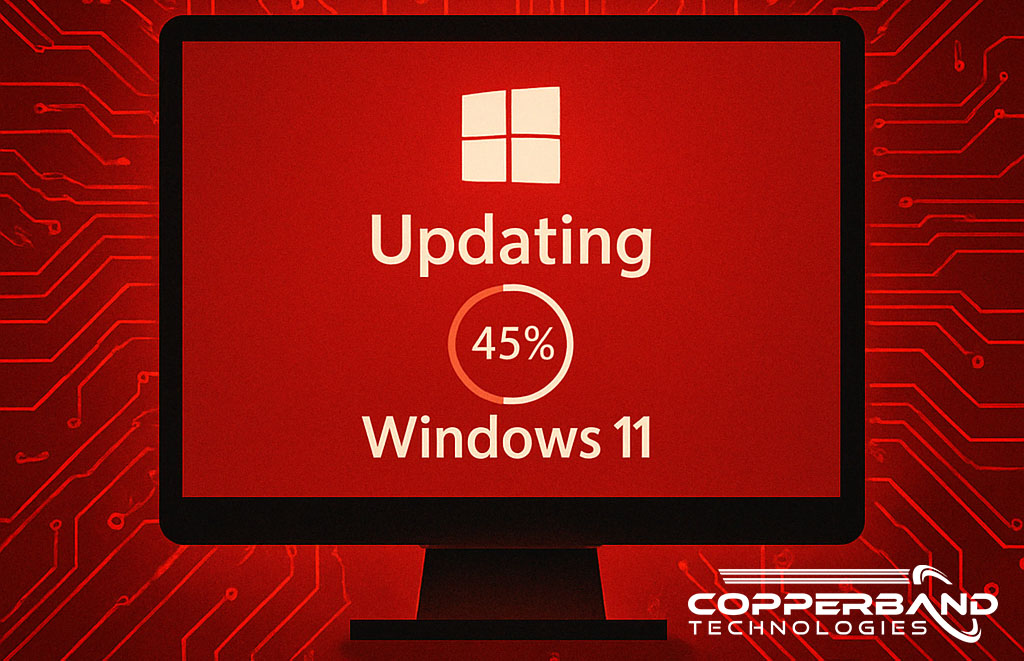Don’t Ignore Hardware Requirements for Windows 11 – Here’s Why It Matters
Don’t Ignore Hardware Requirements
Upgrading to Windows 11 might seem like a simple step forward—but if your hardware isn’t ready, you could be setting your business up for major headaches.
We’ve seen it time and time again: A business installs Windows 11 expecting better performance and new features, only to face sluggish systems, constant errors, and blocked security updates. The root cause? Incompatible or outdated hardware.
Why Hardware Requirements Matter for Windows 11
Think of Windows 11 hardware requirements like a checklist. These aren’t just suggestions—they’re essential to ensure your devices can run the new operating system reliably and securely. Skipping even one requirement could lead to system instability or worse, cybersecurity risks.
Windows 11 is designed to run on modern hardware. One of the most important requirements is TPM 2.0 (Trusted Platform Module)—a built-in chip that securely stores passwords, encryption keys, and other sensitive information. It’s critical for preventing sophisticated cyber-attacks and plays a major role in data protection.
Other key requirements include:
-
A compatible, up-to-date processor
-
At least 4GB of RAM (more is recommended for business use)
-
64GB of storage or more
-
UEFI firmware with Secure Boot capability
What Happens If You Ignore the Requirements?
While it is technically possible to install Windows 11 on unsupported hardware, Microsoft has made it clear: You’re on your own. Unsupported devices will not receive essential system updates, including security patches. This leaves your business exposed to vulnerabilities, malware, and potential data breaches.
And without updates, your systems will slowly become less compatible with modern apps and tools—hurting productivity in the long run.
Can You Just Stick with Windows 10?
For now, yes—but not for long.
Microsoft is ending free support for Windows 10 in October 2025. That means:
-
No more regular updates
-
No more bug fixes
-
No more free security patches
You can opt to pay for extended security updates, but that’s only a temporary fix. Upgrading to Windows 11 ensures long-term protection and better performance without recurring fees or last-minute scrambles.
Upgrading Hardware: An Investment in Your Business
We get it—replacing hardware might feel like an unnecessary expense. But modernizing your devices brings several benefits beyond just Windows 11 compatibility:
-
Faster performance for everyday tasks
-
Improved security against evolving threats
-
Longer device lifespan and fewer tech frustrations
-
Reduced downtime, meaning fewer disruptions to your team
The sooner you prepare, the smoother the transition will be. Waiting too long could mean rushed decisions, higher costs, and greater security risks.
Don’t Wait Until It’s Too Late
If your current equipment doesn’t meet the Windows 11 upgrade requirements, now is the time to take action. A proactive upgrade plan will protect your business, boost productivity, and keep your systems compliant with the latest technology standards.
Need help evaluating your current hardware or planning an upgrade?
Let Copperband Technologies make the process easy. Contact us!