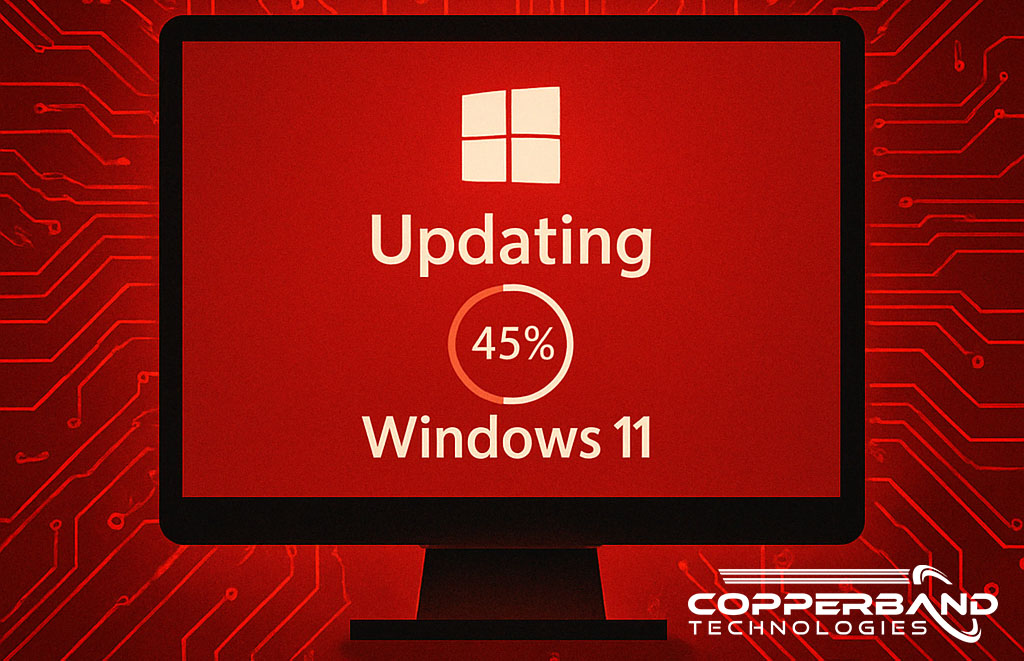Beware of Malvertising: How Fake Ads Are Targeting Your Business
Have you ever clicked on an online ad without thinking twice?
If so, you’re not alone—and that’s exactly what cybercriminals are counting on.
Malvertising (short for malicious advertising) is a growing cybersecurity threat that uses seemingly harmless online ads to spread malware, steal sensitive information, or trick users into sending money. And the worst part? You don’t even have to click to be compromised—just loading the ad in an outdated browser can be enough to infect your device.
In this post, we’ll break down the most common types of malvertising attacks, how to spot them, and what your business can do to stay protected.
What Is Malvertising?
Malvertising is when hackers disguise malicious code inside digital ads that appear on legitimate websites. These ads may:
-
Trigger malware downloads
-
Redirect users to phishing sites
-
Trick employees into giving away passwords or installing harmful software
Malvertising targets both individuals and businesses, and it’s growing more sophisticated every day.
3 Common Types of Malvertising Attacks
1. Scam Malvertising
This type of ad claims your computer is infected with a virus or that your security is compromised. You’re urged to call a “support number,” where scammers guide you into installing software that gives them remote access. Then they charge you to fix a problem that never existed.
Red Flag: Pop-ups saying, “Your PC is infected! Call now!”
2. Fake Installer Malvertising
You see an ad promoting a trusted brand—maybe a browser update or popular antivirus tool. But when you click, it leads to a fake website that looks almost identical to the real one. Once you download the software, malware enters your system.
Red Flag: URLs that look close but not quite right—like “go0gle.com” instead of “google.com.”
3. Drive-By Download Malvertising
This one is especially sneaky. You don’t even need to click anything—just loading the webpage with an infected ad can download malware silently, especially if your browser or plugins are out of date.
Red Flag: Slower performance or suspicious programs appearing after visiting a website.
How to Protect Your Business from Malvertising
- Keep Software Updated – Make sure all browsers, plugins, and operating systems are regularly updated. Many drive-by attacks rely on exploiting known vulnerabilities in outdated software.
- Train Your Employees – Your team is your first line of defense. Offer regular cybersecurity awareness training to help them identify suspicious ads, phishing attempts, and social engineering tactics.
- Use a Secure Browser with Ad-Blocking – Enterprise-level browsers and plugins can filter malicious ads before they ever appear on screen.
- Don’t Click Pop-Ups or “System Alert” Ads – Encourage staff to never trust pop-ups that claim the device is infected or compromised. These are almost always scams.
- Monitor and Secure Your Network – Work with a Managed IT Provider (like us!) to ensure proper firewalls, antivirus protection, and intrusion prevention systems are in place.
When It Comes to Cybersecurity, Caution Pays Off
Scammers are counting on your employees to trust ads without thinking. But a little healthy skepticism—and proactive cybersecurity measures—can go a long way in keeping your business safe.
Want to strengthen your business’s defenses against malvertising and other online threats?
Our team at Copperband Technologies can help you:
-
Train your employees to recognize scams
-
Audit your systems for vulnerabilities
-
Keep your software updated and secure
Contact us today to schedule a free cybersecurity consultation.