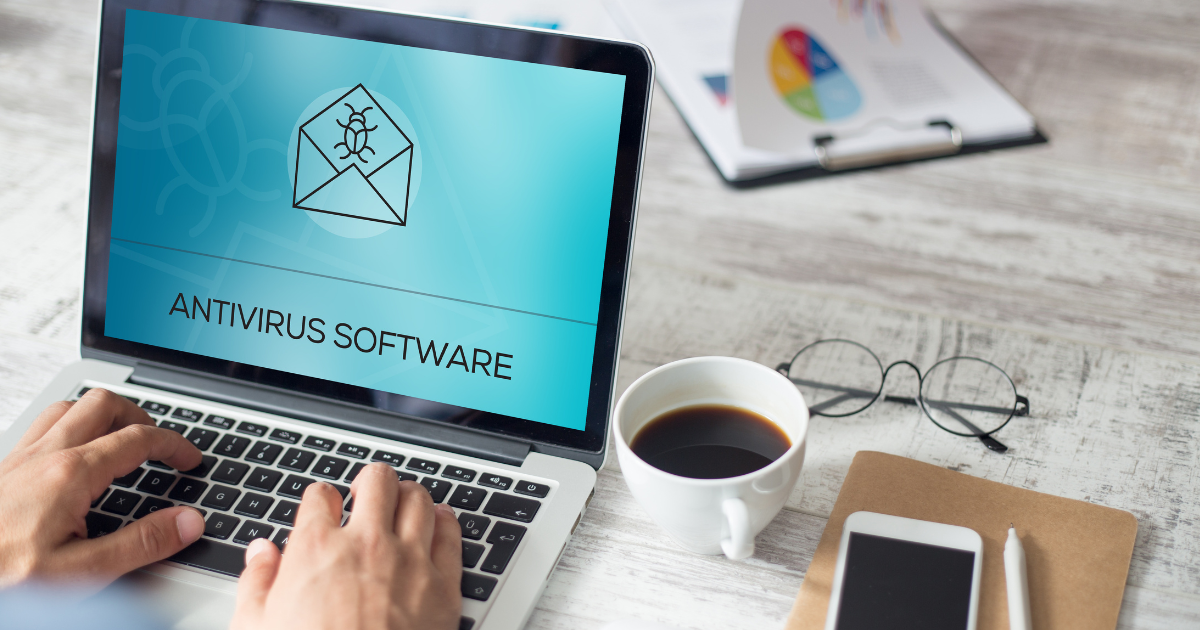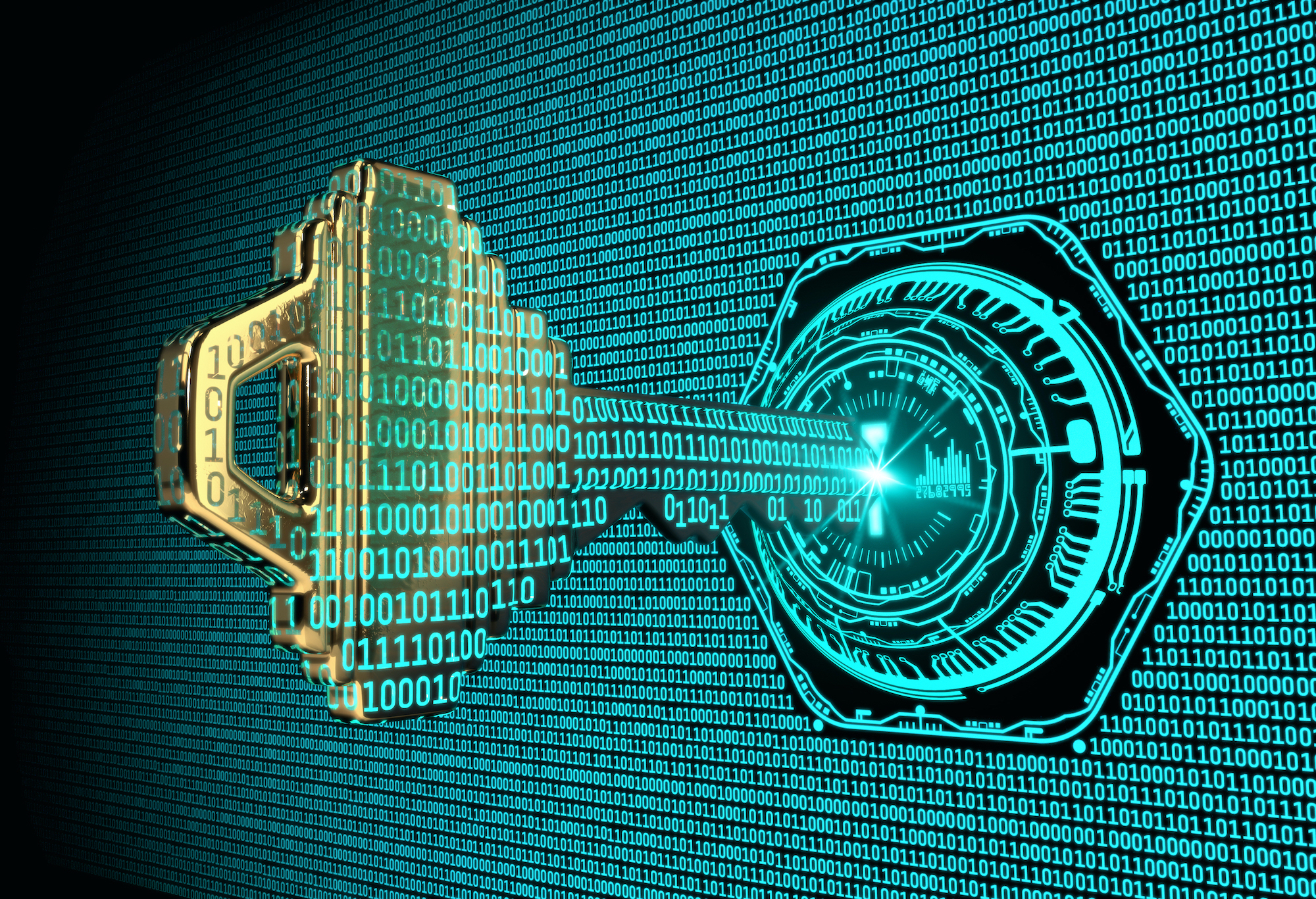10 Things You Want to Double Check When Purchasing a New PC

When it comes to business, things can get pretty hectic. You have to juggle a lot of different tasks and responsibilities, and sometimes it can be tough to keep everything straight. One of the most important things you have to do as a business owner is to keep your computer system up and running smoothly. This means that you need to have a reliable and powerful computer that can handle all of your business needs. If you’re in the market for a new PC for your business, there are a few things you’ll want to double-check before making your purchase.
Make sure the computer has enough processing power.
You need to be sure that the computer you’re purchasing has enough processing power to handle all of the tasks you’ll be asking it to do. If you’re not sure how much power you need, ask an expert or look at the specs of the software you’ll be using most frequently.
Get a machine with plenty of storage space.
Since you’ll be storing a lot of important business data on your new PC, you’ll want to make sure it has plenty of storage space. Whether you opt for a large internal drive or a smaller internal drive combined with a larger external one, just be sure that the total amount of space meets your needs.
Consider getting a solid state drive (SSD).
Speaking of storage, If you want your new PC to be as fast and responsive as possible, you should definitely consider getting an SSD. These drives are much faster than traditional hard drives, so your programs will load more quickly. Just keep in mind that SSDs are traditionally more expensive than HDDs, although they’re much more affordable today than in previous years. However, it’s still a good idea to compare prices before making your final decision.
Pay attention to the computer’s memory (RAM).
The amount of memory (RAM) in a computer is extremely important, especially for businesses. More RAM means that the computer can handle more tasks at once without slowing down. If possible, try to get at least 8GB of RAM in your new machine. You may need more if the PC is used for memory-intensive work, such as graphics and video editing or 3D rendering.
Check the ports and connectivity options.
Be sure to check the ports and connectivity options before you finalize your purchase. You’ll need to know what type of peripherals you’ll be using and make sure that the computer has the right ports for them. Additionally, it’s important to consider how you’ll be connecting to the internet; if you don’t have a reliable connection, it could impact your business in a number of ways.
Make sure the monitor is the right size.
The size of the monitor is also something you’ll want to take into account when choosing a new PC for your business. If you’re going to be doing a lot of work with graphics or video, you’ll need a larger screen so that you can see everything clearly. On the other hand, if you’re mostly going to be working with text documents, a smaller monitor may suffice.
Choose a computer that’s easy to upgrade.
As technology progresses, you’ll likely need to upgrade your computer at some point down the line. When choosing a new machine for your business, try to pick one that’s easy to upgrade so that you won’t have any trouble when the time comes.
Get a machine with good customer support.
If something goes wrong with your new PC, it’s important that you have access to good customer IT support so that you can get help quickly and efficiently. Be sure to research the customer support options before making your purchase so that you know what to expect if something goes wrong.
Consider the warranty.
Warranties can be extremely helpful if something goes wrong with your new computer. Be sure to consider the length of the warranty and what it covers before making your purchase.
Compare prices and reviews.
Finally, be sure to compare the prices and reviews of different computers before making your decision. This will help you find the best machine for your needs while staying within your budget.
Get a Trusted IT Partner to Guide You
Hopefully, this article helped you out and gave you a better understanding of what to look for when purchasing a new PC for your business. While purchasing a new PC for your business is a big decision, if you keep these 10 things in mind, you’ll be sure to choose the right machine for your needs. At Copperband Tech, your needs come first. We can guide you in making the right choice. Contact us today via our contact form or call us at 931-263-8000.