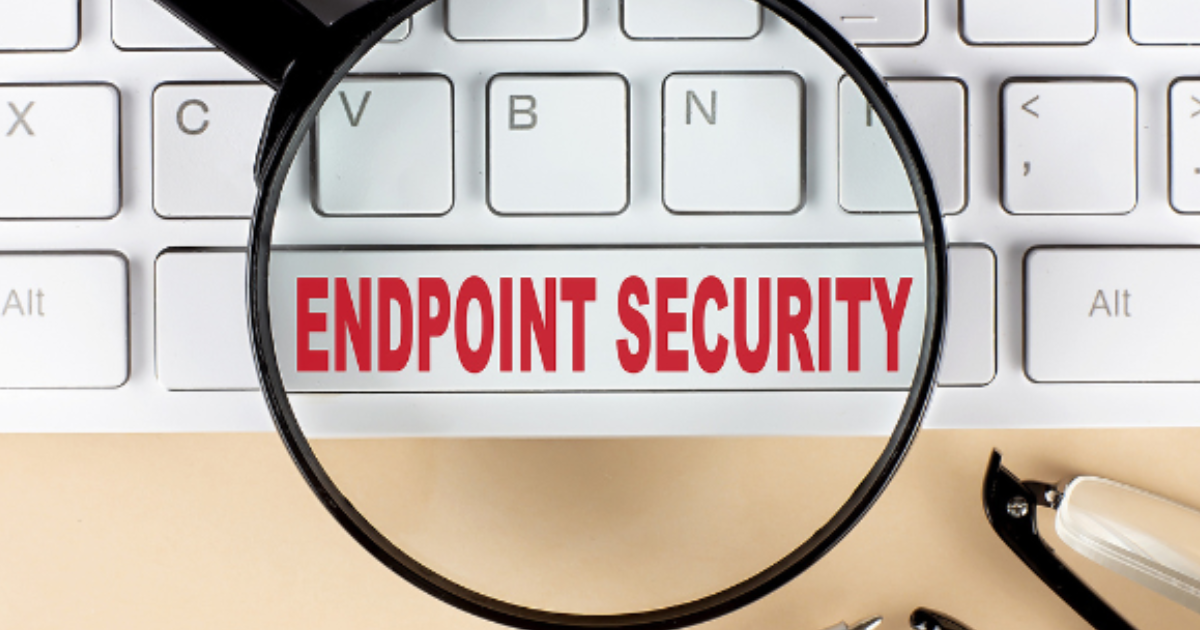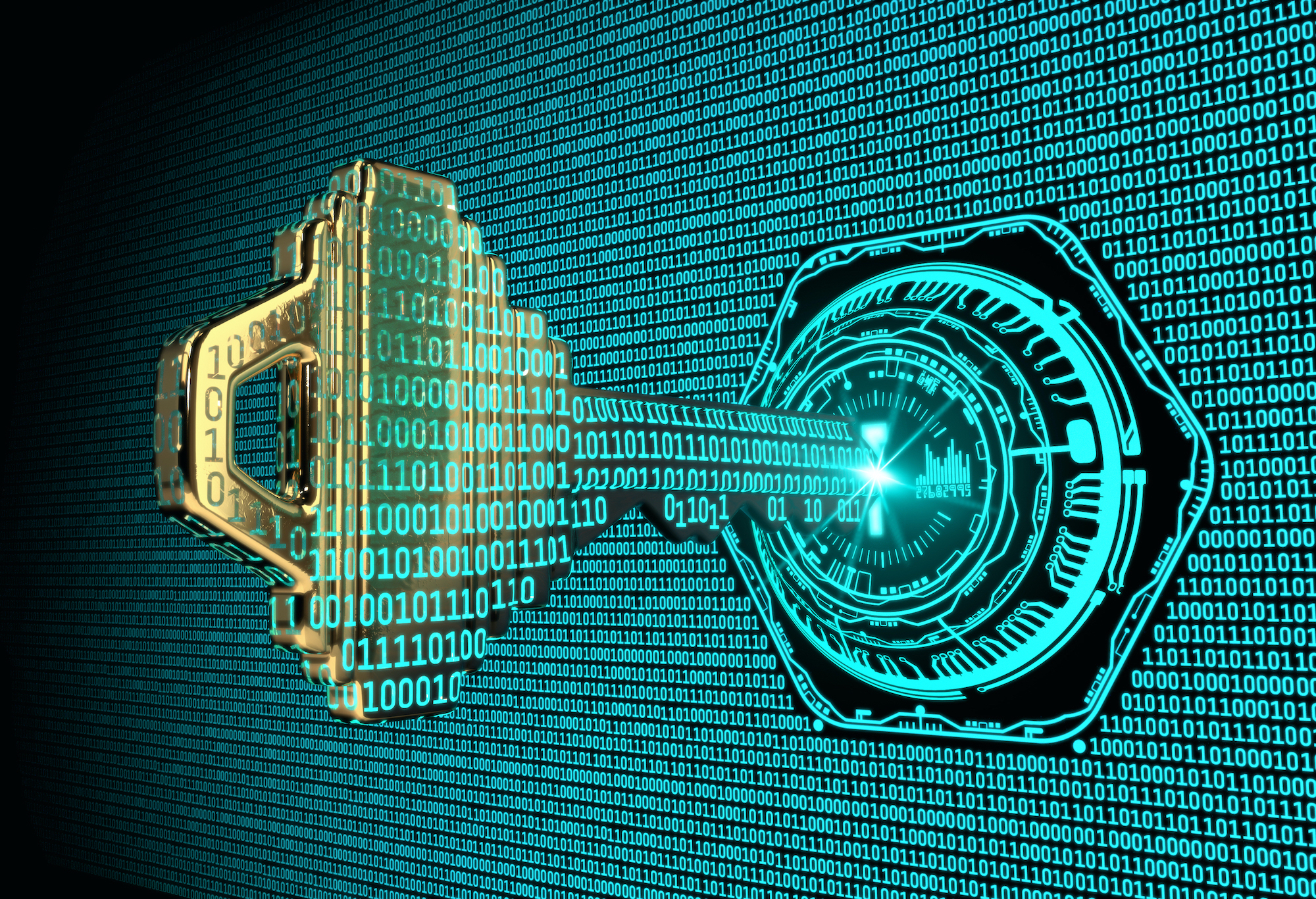Safe Holiday Shopping Tips to Promote to Your Employees

The holiday season has officially arrived, and online shopping is the sport of the season. It’s important for employers to address safe holiday shopping with their teams, even if this seems like more of a personal subject than corporate. The reason the companies should be invested in safe holiday shopping education is that approximately 69% of employees admit to shopping online from their work devices. If you look at just the millennial generation, that percentage shoots up to 81% that shop online at work. Online shopping can lead people to be more susceptible to phishing emails, social phishing, and phishing websites. It’s important to provide guidance and security tips. Whether you like it or not, there is a good chance holiday shopping could put your business network at risk. Here are some of the best safe online shopping practices to share with your employees this holiday season.
Visit Websites Directly Rather Than Through a Link
People can often get fooled by phishing emails that masquerade as an Amazon order notice or shipment tracking from UPS. When you already have these types of emails coming in during the holiday shopping season, it’s easy to miss a fake one. It’s best to visit sites for order and tracking information directly, rather than using a link in an email. This helps ensure you are going to the right place, rather than a spoofed website designed to trick you into providing your password or other sensitive information.
Be Wary of Emails & Social Media Ads Promising Deep Discounts
It’s hard to look away from great deals that you see in an email message or when scrolling social media. But these “sound too good to be true” sales are typically fakes. It takes a while for Facebook and other social media services to catch an illegitimate advertiser. So, you could easily see an ad in your feed that looks professional and legitimate. Only to find out too late you were taken in by a scam. Be particularly suspicious of “great deals” coming from retailers that you’ve never heard of before.
Use a DNS Filter to Block Malicious Websites
Phishing sites are designed to look exactly like the original and will often use convincing URLs that seem like they could be legitimate. These sites can do drive-by injections of malware or steal your login or credit card details. Using a DNS filter on your system gives you help in avoiding these dangerous sites. A DNS filter looks at the reputation of a URL before it directs your browser. If it catches a malicious link that you’ve clicked on, you’ll be directed to a warning page rather than the site.
Delete Your Credit Card Details Right After You Check Out
One misconception that many people have is that if they delete their payment details too soon from a shopping cart, it could negate their order. Let’s clear this up now. Once your order is completed and you receive a receipt confirmation, you can remove your payment card details from your profile. It won’t impact that order. Many sites will not give you an option to not save your details and will save these automatically. Some sites that do this include Amazon, Walmart.com, and Chewey. It’s best to delete these immediately after you check out to reduce your risk of having those details exposed in a breach. (Both Target and Macy’s have had their databases breached in the past.)
Use PayPal or Wallet Sites to Pay When Possible
The fewer sites you give your payment card details to the better. So, it’s a good idea to use PayPal or a wallet app like Google Pay or Apple pay when possible. When you use one of these online payment systems on retailer sites, you aren’t actually giving your credit card details to that retailer. You also can gain added buyer protections that can help you with refunds or exchanges. This is great if there is any dispute with your order.
Do Not Shop Online on an Unsecured or Public Network
When on an unsecured or public Wi-Fi network, you never want to put in sensitive details. Whether it’s your password to Amazon or a credit card number. A hacker that’s connecting to the same network can use special software to intercept these details. Then they can sell them on the Dark Web. If you need to do any online shopping while on your mobile device, make sure you switch off Wi-Fi, so you’re on your secure carrier wireless signal. Additionally, make sure that you don’t have your personal hot spot turned on and unprotected. You don’t want a hacker to jump on.
Get Network Security Help to Reduce Your Risk from Phishing & Malicious Sites
Copperband Technologies can help your southern Kentucky or Middle Tennessee business with easy solutions for securing your network against phishing emails and malicious websites. Contact us today to schedule a consultation! Call 931.263.8000 or reach us online.