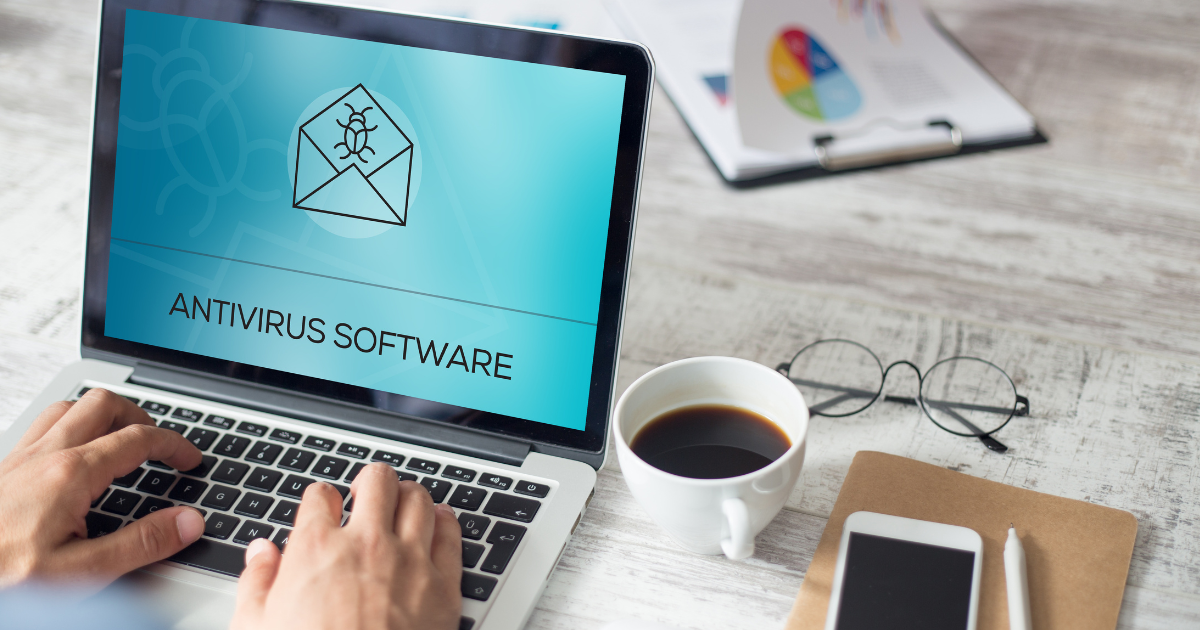6 Signs That Your Device May Have a Malware Infection

Most people are pretty busy these days. It can seem that every productivity boost just means that employees are expected to do more in less time. This often leads to people being too busy to “deal with” any little computer issues that might crop up short of not being able to use their device at all. System reboots unexpectedly? A user might just shrug it off and continue on with what they were doing. But something as simple as an unexpected reboot can be the sign of a big problem. It can signal a malware infection that can quickly spread throughout a company network, infecting devices, servers, and cloud storage.
You don’t want to wait until you’re in major crisis mode to contact technical support. It’s best to address issues immediately so you can keep them from becoming more costly problems. These problems can then cause downtime and data loss. 25% of SMBs say that downtime costs them between $20,001 and $40,000 per hour. Knowing the signs of a malware infection can help users catch infections right away before a major outbreak can occur and impact other devices.
Have Your PC Checked for Malware If You See Any of These Signs
Sudden Machine Reboots
If your PC suddenly reboots it can be due to malware manipulating system-dependent files. Or the malware may need to fully install itself, thus the malicious code is initiating the reboot. Computers don’t just reboot themselves for no reason. If you see this happen, you should have your PC checked for the cause.
Your Computer Has Slowed Down Considerably
If your computer has slowed down considerably without any explanation, there could be a malware process, like spyware, running in the background without your knowledge. If you hear processor sounds more often than you’re used to, then you may have an infected computer. The slowdown may be because something else is using your PC memory and processing power. This leaves fewer resources to run your other programs, thus you experience freeze-ups and sluggish response time.
Advertising Pop Ups for Things Like Antivirus Renewal
Seeing new popups on your computer about an antivirus that you don’t recognize or advertisements for PC cleaners or similar software is another red flag. When adware infects a device, it can trigger these types of popups. They are meant to entice a user to click on them and visit a phishing site. Adware is often used as a method to get users to go to a site online so a more malicious attack (ransomware or credential theft) can be launched.
Your Browser Homepage Has Been Changed
Another common sign of a malware infection is your browser homepage being changed to another website. This indicates that malicious code has changed your default system settings. Users are often defaulted to ad-filled phishing sites that have tricky interfaces. For example, trying to click on an “X” to get rid of a popup might actually activate a download of yet another type of malware.
Files Are Corrupted or Missing
If you begin to have problems opening files because your application states they’re corrupt, you should have your PC looked at right away. Additionally, disconnect it from your network, just in case it is infected with ransomware. Another sign of potential ransomware or malware infection is if files or folders go missing. Especially those that you know should be there. Ransomware can spread quickly through a device, encrypting files as it goes and making them unreadable by the user. The user is then presented with a popup that has a ransom demand for providing the decryption key. The first thing to do is disconnect a device that is suspected to potentially have ransomware from any internal or external network. This will help mitigate device-to-device spread.
Your Storage Space Is Less Than It Should Be
If you begin to have programs telling you that you’re out of enough memory to run a process, but you know you should still have plenty of space, it’s a sign of a malware infection. Malware can sometimes take up storage space on your hard drive with its own code and supporting files. This causes users to begin to have problems using programs, such as Adobe Photoshop, which requires a certain amount of additional storage space to run properly. It’s a good idea to check your hard drive storage space regularly. If you see it suddenly taken up when it shouldn’t be, have your computer checked right away for a potential infection.
Keep Your Devices Monitored and Secured from Malware
Copperband Technologies offers managed IT services to southern Kentucky or Middle Tennessee businesses to keep their devices optimized and secured from malware and other threats. Contact us today to schedule a consultation! Call 931.263.8000 or reach us online.