Should You Consider Moving to the New Windows 365 Cloud PCs?
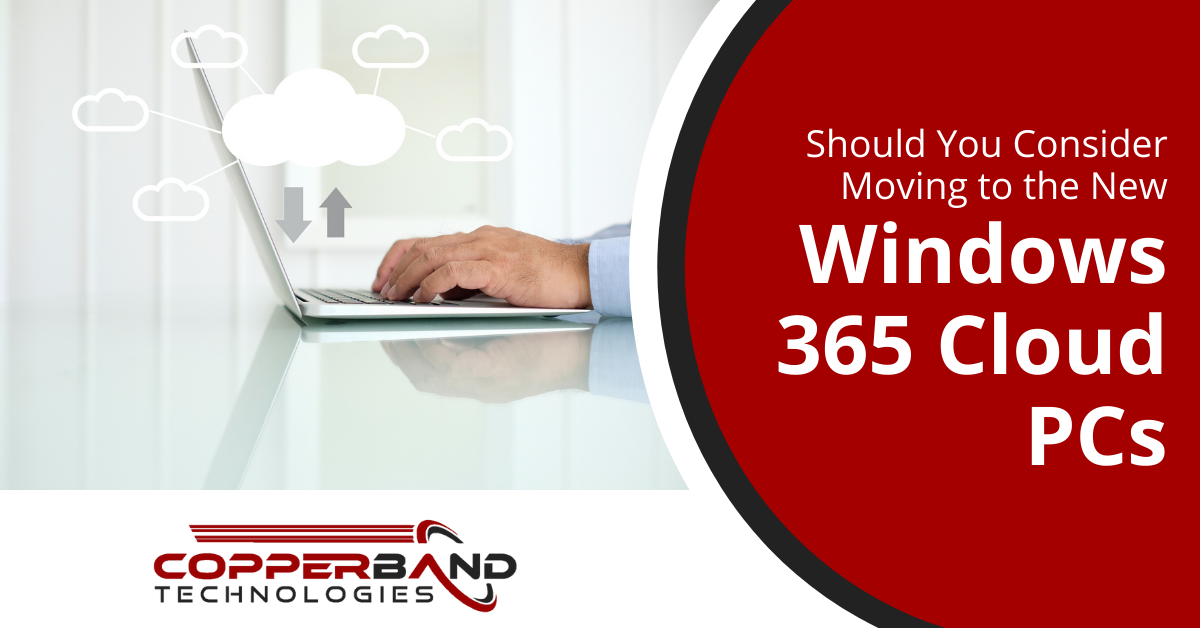
The concept of virtual PCs has been around for a while, but it’s never really taken off. That might change post-pandemic now that the hybrid workforce has become the norm. Before the pandemic, 47% of U.S. workers never worked remotely. But post-pandemic, 53% of them are working from home three or more days per week.
Microsoft is anticipating that being able to use the same computer from any location without having to transport it there physically is going to become a critical need for businesses. The company has been investing in solutions for remote teams.
It has just released Windows 365 a business cloud PC that makes it easier for employees working between home and office. It will also address some of the security concerns that companies have had with remote workers. Is this type of cloud service a good fit for your business?
We’ll go through all the benefits and considerations below.
Overview of Windows 365
Windows 365 takes your office computers and puts them in a cloud-accessible environment. Everything that would normally be stored on the hard drive is now stored on a cloud server.
This includes things like:
- Operating system
- Settings
- Folders
- Files
- Applications
- Web browser
- Themes & preferences
The user still uses a device to access their computer environment. However, it can be any device – desktop computer, laptop, tablet.
Having computers live in the cloud has several distinct advantages, especially in a post-pandemic work environment where many employees are working remotely part or full time.
Work From Anywhere
Employees can leave a document open on their cloud PC, drive home, and then just pick back up where they left off.
Being able to have access to the same apps, files, settings, etc. improves the hybrid work experience and can promote productivity. Instead of employees having to get used to a slightly different environment depending on where they’re working, they have the same experience every time.
Easier Management & Security
It can be more difficult to manage your endpoints when employees are working from home. Some companies may ask remote staff to use their own PCs, which makes security more challenging.
Others may issue company-owned devices, but be unsure whether employees are keeping up with OS and software updates as they should.
Using Windows 365 allows convenient access to manage and secure PCs. You have backend access to all cloud PC environments, giving you more control over security, minimizing your risk.
20% of surveyed organizations report experiencing a security breach due to a remote worker.
Cost Savings Through Scalability
With PCs in a cloud environment, if you over-purchase on storage capacity, you can simply downsize, so you’re only paying for what you need. Unlike physical computers, where you need to know upfront what specs are going to be required.
You can choose the memory, CPU, and storage capacity you want when purchasing a Windows 365 subscription and then adjust up or down as needed. If you have employees that leave, you aren’t left with expensive computers sitting unused. You can simply drop those subscriptions.
The hardware you purchase for access to the cloud environment can be “bare bones” and won’t need expensive specifications because all the computing power will be coming from the cloud.
Are Cloud PCs Right for Your Business? Considerations
Cloud PCs have a lot of advantages, but is Windows 365 going to be right for your company?
Here are some things to consider.
Pricing
When you purchase a physical PC, it’s a large upfront cost, but then you won’t have that cost again for roughly 3 to 5 years, depending on your replacement cycle and the quality of the computer.
With Windows 365, you’ll be paying a monthly per-user price, much like any other SaaS subscription. Business pricing is:
- $31/user/month (4GB Ram, 2vCPU, 128 GB storage)
- $41/user/month (8GB Ram, 2vCPU, 128 GB storage)
- $66/user/month (16GB Ram, 4vCPU, 128 GB storage)
At the lowest price, users would not be able to do much multi-tasking or easily use any memory-intensive programs. The cost over 3 years would be $1,116 per user.
You of course also need to factor in the security and convenience benefits of having a cloud PC over a physical PC for employees.
Do You Have a Hybrid or Remote Team?
If your business has brought most of your employees back to the office and you’re not planning to continue with a remote or hybrid team, then the additional convenience of anywhere access to a work computer may not be a big benefit for you.
However, if you do have employees working remotely, then the added control over security is a significant benefit that can save you from a data breach or ransomware infection.
You’ll also find that onboarding and offboarding employees are made easier because there is no physical device that needs to be cleaned. New employees get a fresh cloud PC environment from the start.
Get Help Enabling a Successful Hybrid Work Environment
Copperband Technologies can help your southern Kentucky or Middle Tennessee business review Windows 365 and other cloud services and put together a virtual working environment that works for you and your remote team.
Contact us today to schedule a consultation! Call 931.263.8000 or email us!







