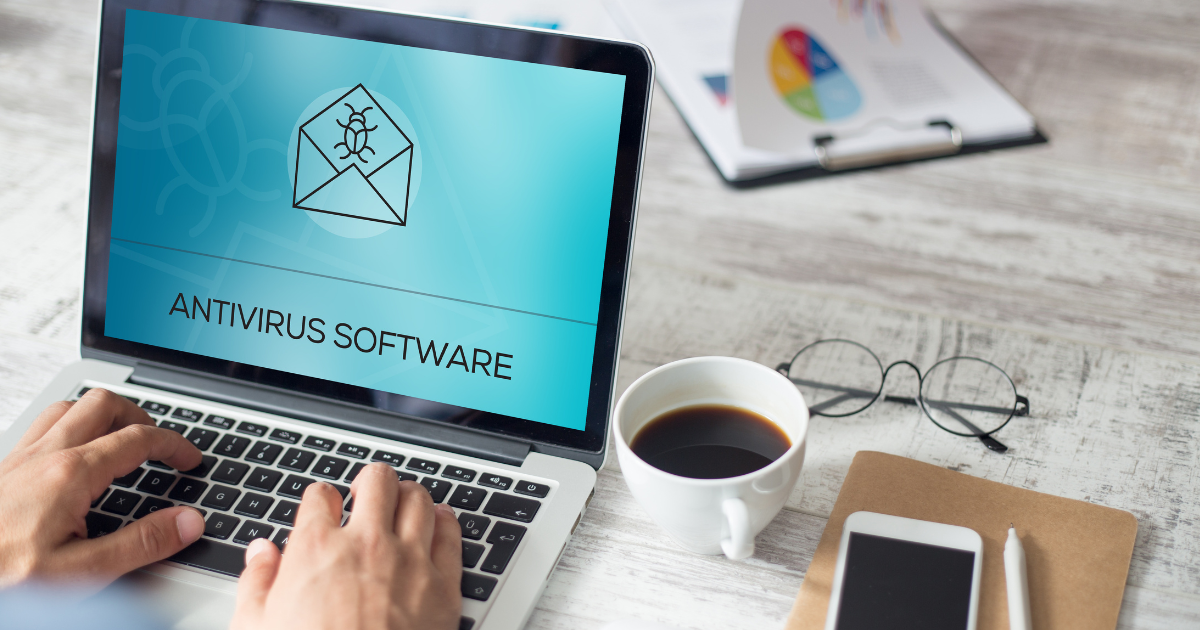How Does Zero-Click Malware Work?

In the world of cybersecurity, malware is one of the most significant threats to individuals and organizations alike. Over the years, attackers have become more sophisticated in their tactics, with zero-click malware being the latest addition to their arsenal.
Zero-click malware is a dangerous threat that can infect your devices without any action on your part. In this article, we will explore how zero-click malware works, its impacts, and what you can do to protect yourself.
What is Zero-Click Malware?
Zero-click malware is a type of malware that can infect your device without any action on your part. Traditional malware requires a user to click on a link, download a file, or install an application. However, zero-click malware operates differently.
This type of malware can infect your device by exploiting vulnerabilities in the operating system, applications, or firmware.
Zero-click malware is designed to be stealthy and can remain undetected for extended periods. In most cases, it is used to steal sensitive data, such as login credentials, financial information, and personal data. Attackers can use this data for identity theft, financial fraud, or even espionage.
How Does Zero-Click Malware Work?
Zero-click malware works by exploiting vulnerabilities in your device’s operating system, applications, or firmware. Attackers can use several tactics to infect your device, such as:
SMS-based Attacks
SMS-based attacks involve sending a text message to the victim’s device that contains a malicious link. Once the victim clicks on the link, the malware is automatically downloaded and installed on their device.
Email-based Attacks
Email-based attacks involve sending a phishing email to the victim’s inbox. The email usually contains a malicious attachment that, when opened, installs the malware on the victim’s device.
Network-based Attacks
Network-based attacks involve exploiting vulnerabilities in network protocols. Attackers can use this tactic to gain access to your device by sending malicious packets to your device through the network.
Bluetooth-based Attacks
Bluetooth-based attacks involve exploiting vulnerabilities in the Bluetooth protocol. Attackers can use this tactic to gain access to your device when it is in discoverable mode.
Impacts of Zero-Click Malware
This type of malware can have severe consequences for both individuals and organizations. Some of the impacts of its include:
Data Theft
Zero-click malware can steal sensitive data, such as login credentials, financial information, and personal data. Additionally, attackers can use this data for identity theft and fraud, resulting in significant financial damages.
Financial Loss
Zero-click malware can cause financial loss to individuals and organizations. Furthermore, attackers can use this malware to steal money from bank accounts, make unauthorized purchases, or even extort money from victims.
Reputation Damage
Zero-click malware can damage an individual or organization’s reputation. That is to say, data breaches caused by it can lead to the loss of trust from customers and stakeholders, resulting in significant reputational damage.
Legal Consequences
It can lead to legal consequences for individuals and organizations. For example, lawsuits and regulatory fines can result from data breaches caused by zero-click malware.
How to Protect Yourself from Zero-Click Malware
Protecting yourself from this malware requires a multi-layered approach that involves:
Keeping Your Software Up-to-Date
Keeping your software up-to-date is crucial in protecting yourself from zero-click malware. Additionally, software updates often contain security patches that address vulnerabilities that attackers can exploit.
Using Antivirus Software
Antivirus software can detect and remove malware from your device. Furthermore, make sure to use reputable antivirus software and keep it updated.
Being Cautious of Suspicious Links and Attachments
Avoid clicking on suspicious links or opening attachments from unknown sources. If you receive an email or text message with a link or attachment, verify its legitimacy before clicking on it.
Limiting Access to Your Device
Limiting access to your device can help prevent zero-click malware infections. For example, avoid connecting to public Wi-Fi networks and use two-factor authentication to protect your accounts.
Educating Yourself and Your Employees
Educating yourself and your employees on how this type of malware works and how to protect against it is crucial. Regular training sessions and awareness campaigns can go a long way in preventing malware infections.
Take Action to Protect Yourself
Zero-click malware is a significant threat that can infect your device without any action on your part. It is crucial to understand how it works and the impacts it can have on individuals and organizations.
Protecting yourself from zero-click malware requires a multi-layered approach that involves keeping your software up-to-date, using antivirus software, being cautious of suspicious links and attachments, limiting access to your device, and educating yourself and your employees.
By taking these steps, you can reduce the risk of falling victim to this malware.
If you’re concerned about your organization’s cybersecurity posture and want to learn more about how to protect yourself from zero-click malware and other threats, contact Copperband Technologies today. Our team of cybersecurity experts can help you develop a comprehensive security strategy that meets your organization’s unique needs.