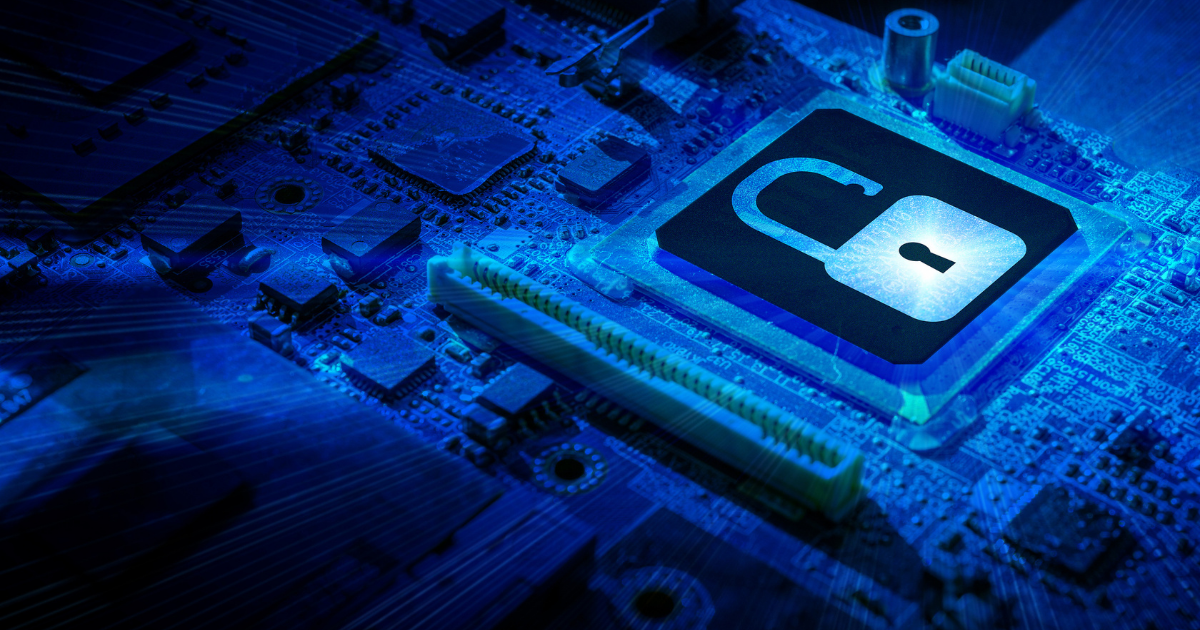Work From Home More Securely by Creating a Guest Network for IoT

Before the pandemic, working from home was a rare occurrence in most companies. However, the revolution in business that happened over the last two years has altered work habits, making working from home more common. Before the Covid-19 outbreak, just 17% of American employees worked from home. During the pandemic, that number rose to 44%.Currently, millions of employees work from home while remaining digitally connected to the workplace via the internet. This new trend in work mode contributes both positively and negatively to business growth, especially given the rise of cyber threats.
According to Threatpost, 40% of firms witnessed an increase in cyberattacks due to the transition to remote working in 2020. Several variables can expose firms to cyber threats. Human error or ignorance is a significant and frequent influence. Even when employees access company information from home, they must be adequately educated on cybersecurity. One of the training topics to help reduce WFH risk could be data security when using public Wi-Fi. Another could be how to create a guest network for all other linked smart devices. Check this out: 60% of small businesses that suffer a cyberattack collapse within six months. And you wouldn’t want the same to happen to your organization due to the switch to a remote and hybrid workflow. One easy way to increase remote team security is to have WFH employees create a guest network for IoT devices.
Why Do You Need to Set up a Guest Network for IoT?
What exactly is a guest network? A guest network is a separate or distinct access point that you configure for guests on your Wi-Fi. In this situation, you may have a separate network channel for your work-related data and a second network for your Internet of Things devices. You can also provide a different access point for guests to connect to on your network, as the name suggests. Due to the risk of cyberthreats such as malware and ransomware, it is always advisable to establish a separate network connection for work when working from home. Connecting IoT devices to a router is not uncommon, but you must be proactive.
Your Internet of Things consists of smart devices such as Smart TVs, smart appliances, video game consoles, smart voice speakers, etc. IoTs are essentially any physical items connected to the internet that communicate with the network autonomously. Cybercriminals could utilize IoT as botnets that participate in DDoS attacks or transmit malware to other connected devices. However, suppose you connect your IoT devices to a well-configured guest network instead of the main network that contains your company’s sensitive information. In that case, you safeguard your organization from costly cyberattacks. Even if cybercriminals access one of your IoT devices, they will be unable to breach your main network and infect the computers and other connected smart devices.
How to Create a Secure Guest Network for IoT
Creating a guest network on your router is an absolute breeze. You do not need to purchase or pay for additional equipment. Follow the steps outlined below to build a guest network for your IoT devices and thwart potential cyberattacks.
- Input your router’s IP address into the address bar of your browser.
- The dialogue box will appear. Then, enter the administrator’s login. If it’s a brand-new router, you can find the information in the handbook. For security purposes, you can also change the password.
- Navigate to the router’s settings > Guest access or Guest network. These options may not be obvious on older routers. Nonetheless, you can check the manual or Google using the router’s model number.
- Enter the SSID or guest network name in the router. After configuring the name, anyone connected via the guest network can join using the name you input.
Finally, your guest network is ready. However, you need to set a new password for the guest network and select the type of encryption that safeguards data transmission. Additionally, you must prevent guests from configuring the router. Having completed these steps, you can now enjoy internet privacy and security while working remotely. Additionally, your IoT devices can connect to your network without causing any security risk.
Conclusion
While many companies experience data breaches due to employees’ negligence or ignorance while working from home, your company can avoid these issues. Copperband Technologies provides actionable solutions that can improve remote team security and productivity. You can contact us now or call 931.263.8000 for more details.