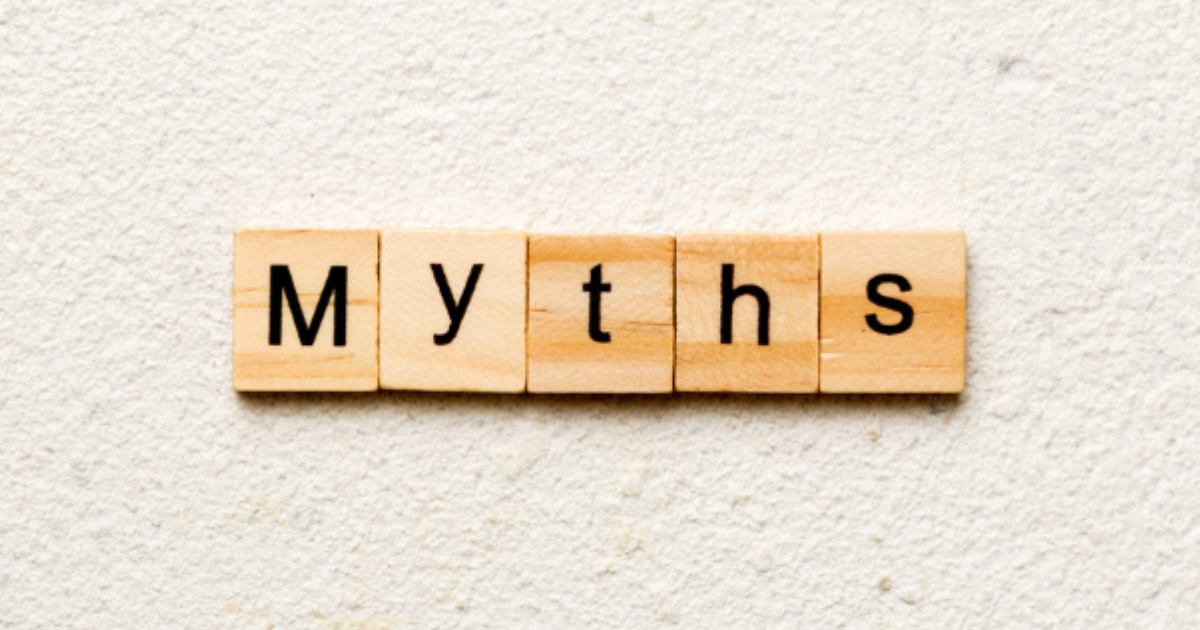Is Your Wireless Printer a Cybersecurity Risk?

The phenomenal rate of printer evolution is fascinating and crucial to expanding small and medium-sized businesses. The printer is experiencing quite an upsurge as a necessary piece of business equipment through the simplicity of workplace procedures and the added convenience of interconnectivity. However, the disadvantage of this method for implementing connectivity is that most businesses ignore the cybersecurity risks they might experience. A week doesn’t go by without a cybersecurity breach breaking the headlines, from hackers leaking the personal details of top officials to hacking large organizations. Most of these organizations frequently find themselves under the heels of relentless cybercriminals.
Although office devices are exceedingly significant, most business owners consistently underestimate how vital their data is on their wireless printers. These wireless printers don’t just print documents alone; they also store them and can pose a security risk if not adequately secured. To back up that fact, research by Cybernews stated that they intentionally hacked 27,944 printers worldwide to force these hacked printers to print a guide on ways to secure printers. Although the hack was made out of good intentions, imagine if it was on the opposing side. That report shows how large printers are left unprotected globally. However, without further ado, this article will discuss how wireless printers pose a cybersecurity risk and how to mitigate it. But before that, let’s discuss how printers have evolved.
The Evolution of Printers
When printers first came into an office setting, most were already made to connect to computers via parallel ports. Not so long after, the USB method emerged, making it more convenient to connect them to a computer. After that came the network/wireless printers, which became a significant milestone of printers’ evolution as they began to function like computers, having their IP addresses and Ethernet interfaces; with that, they can get viruses as well. Most wireless printers today are ‘all in one,’ i.e., they combine printing, faxing, copying, and scanning functionalities.
With wireless printers, you won’t need to attach it to a computer through a cord. Wireless printers brought diverse opportunities but also exposed printers to various security risks like computers. Over the years, printers have grown even more advanced. Once upon a time, it was the Bluetooth method, which is a short-range technology. However, wireless printers now use the 802.11 Wi-Fi method as tablets, smartphones, and laptops. Notable, isn’t it? As impressive as it is, it comes with severe security risks.
Why Wireless Printers Can Pose Cybersecurity Risks
Many of us consider printers to be computer-attached devices. Even though printers have significantly increased in sophistication and connectivity, we still do not frequently consider them to be connected devices – and that’s what they are. That complacency might spread, reaching your business’s IT team, which may choose to prioritize glaring security tasks like monitoring BYOD devices or updating employee PCs. Wireless printers are frequently overlooked as a vulnerability point. Like any connected device, anyone can access wireless printers via the internal network. Most times, anyone with access to the internet can access it. This configuration is normal because people might want to use the printer to receive or send faxes, email and scan documents, or search and print online resources directly from the printer.
Most printers aren’t secured adequately because of diverse reasons. The usual reason is that most wireless printers are unpatched and don’t have updated software. Most wireless printers still need manual updates, compared to smartphones and laptops, where firmware and software updates are done automatically. Most business owners often use printers operating on outdated firmware with many known cyber risks waiting to be exposed. Hackers can search for wireless printers operating on outdated firmware versions online, which they can access using an external Wi-Fi or remotely. In addition, they can hijack your printer by sending it malware via the web or digital fax. If it’s successful, they’ll access your network-linked devices using your printer because they’re all connected to a trusted network source, which the hacker will use as a gateway.
How to Prevent or Mitigate Possible Wireless Printer Hijack
Below are practical ways to mitigate or prevent possible printer hijacks:
- Change your passwords and PINs consistently
Using the same password or PIN for an extended period makes it easier for cybercriminals to hack your network. Also, don’t use passwords that include your contact number, address, name, or Social Security number. Furthermore, avoid using common PIN patterns like 0000, 1234, 2222, etc.
- Keep your printer’s OS updated
Updates provide improved wireless printer security. Some updates patch security breaches.
- Implement two-factor authentication
Two-factor authentication enables your printer to double-check every attempt to access your network. For instance, if it requires using a PIN to access it, when you enter the PIN, you can use the two-factor authentication application to verify your identity on your laptop or smartphone.
- Train your employees on printer security
As a business owner, now that you’ve known how vulnerable wireless printers are, you must also train your employees on printer security. You won’t always be around, so teach them the dos and don’ts regarding printers.
- Use a separate network for your printer
Using many devices on a single network is risky. If a breach were to happen, it’d cost you more because it’ll affect all the devices linked to the network. To prevent that, consider placing your printer on a separate network. You can do that for other devices as well.
- Limit access
You can make your printer access private in Windows. In other words, you can create a visitor account without accessing your printer. This step is beneficial in a professional setting.
Prevent and Mitigate Cybersecurity Risks for Your Devices with Copperband Technologies
Most businesses invest heavily in infrastructures and technology without knowing how to manage them efficiently. In this evolving landscape, having innovative technology is good, but effectively managing them is better. That is where Copperband Technologies comes in. We have deep knowledge and experience to focus on your IT needs specifically. We help bridge your business’s technology gap to enable it to work better for you. Do you think you might need assistance? Contact us today!