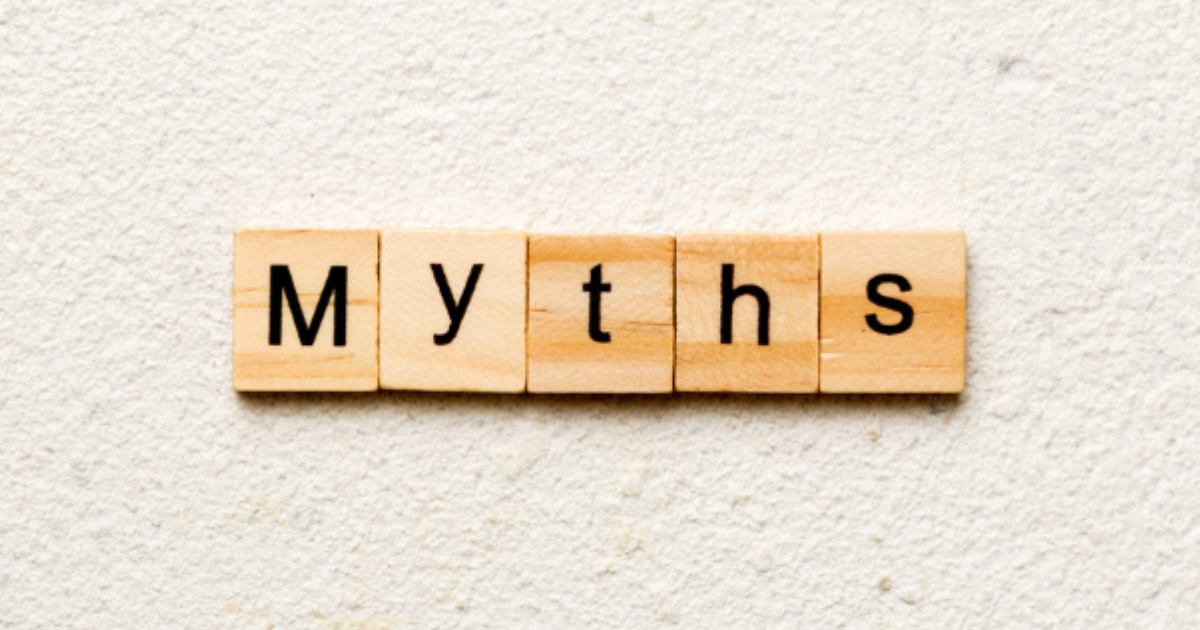5 Easy Ways to Track Productivity for Remote Employees

The biggest transformation the workforce has seen in a while has happened over the last year due to the pandemic. There are now record numbers of employees working remotely from home and companies have spent months putting the cloud services in place to make remote working possible. For many companies, work-from-home is here to stay. It’s expected that the number of global permanent remote workers will double in 2021. This means the next challenge is going to be tracking remote team productivity. You can’t just walk through the office to see how everyone is doing. How do you know that employees are putting in the same hours and effort when working from home? This key question is one that keeps some business owners from taking advantage of the cost savings and business continuity benefits of telecommuting. If you’ve been struggling with productivity tracking for employees working from home, we have several tips below that can help.
Daily 10-minute Touch Base
When team members are spread out over different physical locations, miscommunication and confusion over expectations can often happen. When someone isn’t sure what their priority is today or if a manager doesn’t realize an employee is stuck on a question before completing a task, it drags down productivity. Taking a page from large factories that need to coordinate several spread-out teams, do a short daily touch base meeting via video call. The goal is to keep the call short, so it doesn’t become counterproductive, about 10 minutes is a good target. Each morning, use the call to:
- Ensure everyone knows their priority tasks for the day
- Identify any stuck points holding a process back
- Confirm items that have been completed
Time Tracking App
When employees are working by the hour or you need to track their tasks per project or department, an online time tracking app makes it easy. You get reporting on hours worked each day per each task or project. All employees have to do is click to start a timer and click to stop it. Some of these apps even take screenshots during certain intervals to confirm what’s being worked on. Popular time trackers include Harvest, Toggle, and Clockify.
Task Tracking Boards
Many positions aren’t well suited for tracking productivity by the hour. In this case, it may make more sense to track productivity by task completion. If employees are completing the same or more tasks at home in the same amount of time as they did at the office, this gives you a good indicator that remote working has boosted their productivity. Task tracking boards, called Kanban boards, make it easy to visually see a task’s progress through each stage. They also make it easy to communicate about tasks inside the app, so notes don’t get lost in a sea of emails. Popular task tracking boards include Asana, Trello, and Airtable.
Deploy the Tools in MS Teams
The use of Microsoft Teams has skyrocketed during the pandemic. The number of Teams users went from 20 million in November 2019 to 115 million in November 2020 (an increase of 475%!) One of the reasons for the popularity of the tool is that it connects remote teams via chat, video, file sharing, and more and can help track remote worker productivity. Some of the tools in Teams that you can deploy to keep tabs on productivity:
- Custom Status Messages (know when someone is at lunch, on a client call, etc.)
- User activity report (see if people are engaging through Teams)
- Device usage report (are people logging into Teams regularly?)
Create a Clear Remote Work Policy
When employees first begin working from home, they often have many questions, and if not addressed by a specific policy, they can end up being confused about what they should be doing, which drags down productivity. It’s important to make remote working as simple as possible and reduce the amount of confusion for both employees and their managers. Some of the things you’ll want to include in your policy are:
- When employee should take breaks & lunch
- How employee “clocks in/out” every day
- Whether your company allows flexible hours or if hours are set
- How employee indicates they’re in a meeting or working but not available
- Expected tasks, workflow, and reporting mechanisms
- How communication should be handled (both inside and outside your organization)
It’s also important that your policy address requires occupational policies. For example, you want to ensure that employees are taking breaks according to employer regulations and aren’t clocking in overtime without getting permission first.
Get Help Putting Remote Systems in Place to Keep Your Team Productive
Copperband Technologies can help your Middle Tennessee or Southern Kentucky business navigate the remote working landscape and come out with an environment that keeps everyone on the same page and productive. Contact us today to schedule a consultation! Call 931.263.8000 or email us.