How Can Microsoft Universal Print Streamline the Way You Print?
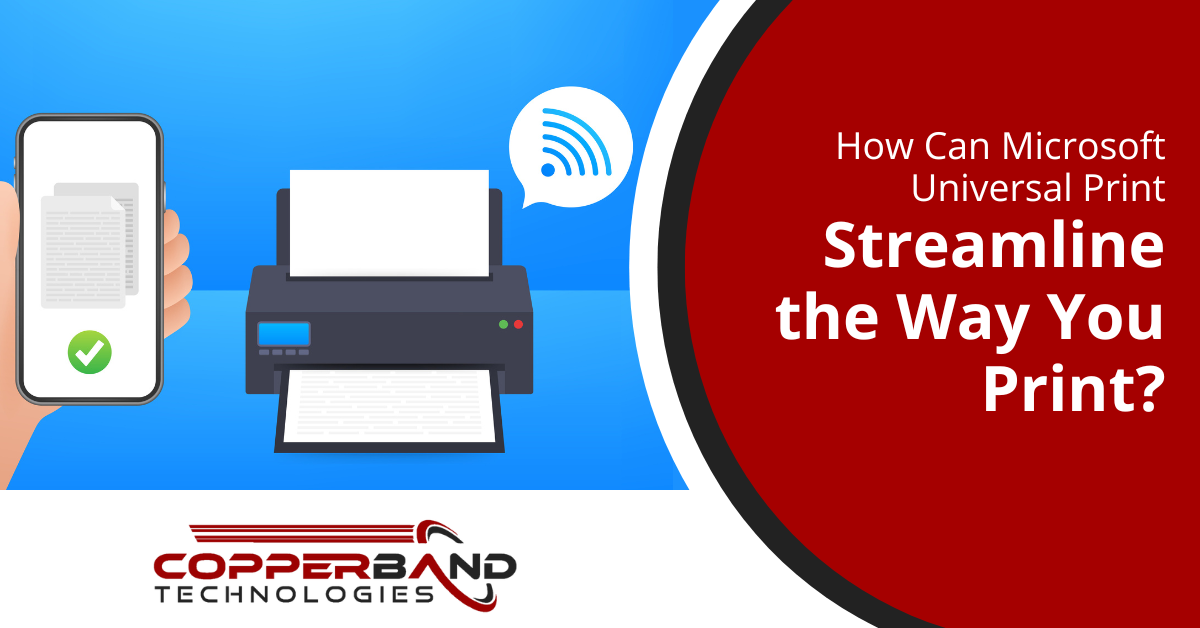
Printing is an essential part of daily operations for most businesses, regardless of their size or industry. While digital technology has transformed many aspects of how businesses operate, paper-based documents remain important for record-keeping and communication purposes.
However, managing printing processes can be time-consuming and costly, requiring specialized hardware, software, and personnel to ensure that the printing infrastructure is efficient and secure.
To help address these challenges, Microsoft has developed Universal Print, a cloud-based printing solution that aims to simplify the printing process for businesses. With Universal Print, users can print from anywhere using any device, while reducing the cost and complexity of print management. In this article, we will explore how Microsoft Universal Print works and its benefits for businesses of all sizes.
What is Microsoft Universal Print?
Microsoft Universal Print is a cloud-based printing solution that allows users to print from anywhere using any device while reducing the cost and complexity of print management. Furthermore, the solution consists of two primary components: the Universal Print service and the Universal Print connector.
Together, they provide a centralized printing solution that simplifies print management, improves security, and enhances the user experience.
Universal Print Service
The Universal Print service is a cloud-based service that enables printers to be registered and managed in the Microsoft 365 admin center. Once a printer is registered with the service, it becomes available to users who have been granted access to print to it.
Universal Print Connector
The Universal Print connector is an on-premises component that connects existing printers to the Universal Print service. The connector enables IT administrators to manage printers and print jobs from a single console, regardless of their location.
What are the Benefits of using Microsoft Universal Print?
1. Simplified print management
One of the primary benefits of using Microsoft Universal Print is that it simplifies print management. The cloud-based solution eliminates the need for on-premises print servers, reducing the overall complexity of the printing process. This means that IT administrators can manage printers and print jobs from a single console, regardless of their location.
2. Increased security
Security is a top priority for most businesses, especially when it comes to sensitive documents. Microsoft Universal Print provides enhanced security features that protect print jobs and documents from unauthorized access.
Print jobs are encrypted end-to-end, ensuring that only authorized users can access them. Additionally, administrators can control who can print to specific printers, ensuring that sensitive documents are not printed by unauthorized users.
3. Improved user experience
Microsoft Universal Print improves the user experience by allowing users to print from anywhere using any device. That is to say, users can print from their laptops, desktops, tablets, or mobile devices without the need for additional drivers or software. Users can also print to any printer that is registered with the Microsoft Universal Print service, regardless of its location.
4. Cost savings
Managing on-premises print servers can be expensive. Microsoft Universal Print eliminates the need for on-premises print servers, reducing the overall cost of print management. Additionally, Microsoft Universal Print offers a pay-per-print model, which means that businesses only pay for what they print. This can result in significant cost savings for businesses of all sizes.
5. Scalability
Microsoft Universal Print is highly scalable and can support businesses of all sizes. Additionally, the cloud-based solution can easily accommodate growing businesses, ensuring that printing processes remain efficient and cost-effective.
How Can You Get Started with Microsoft Universal Print?
Getting started with Microsoft Universal Print is easy. Businesses can subscribe to Microsoft 365, which includes the Universal Print service, and register their printers with the service. Additionally, the Universal Print connector can be downloaded and installed on existing printers, enabling them to connect to the service.
Once the printers are registered with the Universal Print service, you can start printing to them from anywhere using any device. IT administrators can manage printers and print jobs from a single console, ensuring that printing processes remain efficient and secure. The cloud-based solution also allows for easy scalability, so businesses can easily adjust their printing needs as they grow.
In addition to subscribing to Microsoft 365, businesses can also partner with a Microsoft certified service provider to help them implement and manage Microsoft Universal Print. These providers can offer technical support, guidance, and best practices to ensure that businesses are getting the most out of the solution.
Get Started With Universal Print
Microsoft Universal Print is a powerful and efficient solution that streamlines the printing process for businesses of all sizes. With its cloud-based architecture, enhanced security features, simplified print management, and improved user experience, businesses can enjoy significant cost savings and scalability.
By eliminating the need for on-premises print servers, Microsoft Universal Print reduces the complexity of print management, allowing IT administrators to manage printers and print jobs from a single console.
If you’re interested in learning more about how Microsoft Universal Print can streamline the way you print, contact Copperband Technologies to speak with a certified Microsoft partner. Our team of experts can help you explore the benefits of Universal Print and guide you through the implementation process.






